| | Spazz / Vizx3D / FluxStudio |  |
|
+12peter le cochon milano magnus Alexrox limo48 Kaoff isa rien hayath acid Clo alain 16 posters |
|
| Author | Message |
|---|
isa
+2000


Number of posts : 7076
Localisation : INDRE ET LOIRE
Registration date : 2005-04-19
 |  Subject: Re: Spazz / Vizx3D / FluxStudio Subject: Re: Spazz / Vizx3D / FluxStudio  Thu 5 Jul - 19:31 Thu 5 Jul - 19:31 | |
| bon passé 2 heures pour savoir comment adapter une image dans les contours d'une extrusion  regarde alain ca donne pas si mal hein? je vais pouvoir commencer la pap ..t'en pense quoi .. http://site.voila.fr/isa37/papski/paptext1_preview.wrl | |
|
  | |
alain
fondateur


Number of posts : 23529
Localisation : Dompierre sur Veyle ,France
Registration date : 2005-04-19
 |  Subject: Re: Spazz / Vizx3D / FluxStudio Subject: Re: Spazz / Vizx3D / FluxStudio  Thu 5 Jul - 19:38 Thu 5 Jul - 19:38 | |
| je suis speed scuse , j'ai eu du mal à le voir , tu devrais exporter en IFS je pense , menfin , en bidouillant un peu je l'au vu , super cissor handss  bisous vais tennis , check ton mail  | |
|
  | |
magnus
+200


Number of posts : 367
Registration date : 2006-11-21
 |  Subject: Re: Spazz / Vizx3D / FluxStudio Subject: Re: Spazz / Vizx3D / FluxStudio  Tue 10 Jul - 21:14 Tue 10 Jul - 21:14 | |
| FLUX STUDIO 2.1  tout en un maintenant avec une seule case translation-rotation-scale-center. Question à isa, il faut combien de temps d'attente pour pouvoir avoir la response d'accés pour leur envoyé nos X3D. | |
|
  | |
isa
+2000


Number of posts : 7076
Localisation : INDRE ET LOIRE
Registration date : 2005-04-19
 |  Subject: Re: Spazz / Vizx3D / FluxStudio Subject: Re: Spazz / Vizx3D / FluxStudio  Wed 11 Jul - 16:42 Wed 11 Jul - 16:42 | |
| - Quote :
- Question à isa, il faut combien de temps d'attente pour pouvoir avoir la response d'accés pour leur envoyé nos X3D.
tu parles de médiamachine? pour envoyer ton x3d...sur leur virtual gallery? c'est ca ? | |
|
  | |
magnus
+200


Number of posts : 367
Registration date : 2006-11-21
 | |
  | |
isa
+2000


Number of posts : 7076
Localisation : INDRE ET LOIRE
Registration date : 2005-04-19
 |  Subject: Re: Spazz / Vizx3D / FluxStudio Subject: Re: Spazz / Vizx3D / FluxStudio  Thu 12 Jul - 11:54 Thu 12 Jul - 11:54 | |
| vi j'avais attendu un peu pour l'enregistrement ...apres tu vas dans upload ...ca marche bien  | |
|
  | |
magnus
+200


Number of posts : 367
Registration date : 2006-11-21
 |  Subject: Re: Spazz / Vizx3D / FluxStudio Subject: Re: Spazz / Vizx3D / FluxStudio  Fri 20 Jul - 17:30 Fri 20 Jul - 17:30 | |
| | |
|
  | |
alain
fondateur


Number of posts : 23529
Localisation : Dompierre sur Veyle ,France
Registration date : 2005-04-19
 |  Subject: Re: Spazz / Vizx3D / FluxStudio Subject: Re: Spazz / Vizx3D / FluxStudio  Fri 20 Jul - 17:38 Fri 20 Jul - 17:38 | |
| ça fonctionne pilpoil si je met le fluxplayer par defaut ( avec le youpien truc ) | |
|
  | |
isa
+2000


Number of posts : 7076
Localisation : INDRE ET LOIRE
Registration date : 2005-04-19
 |  Subject: Re: Spazz / Vizx3D / FluxStudio Subject: Re: Spazz / Vizx3D / FluxStudio  Sat 21 Jul - 0:25 Sat 21 Jul - 0:25 | |
| vi excellent ! je t'ai laché un com et mi 5 étoiles looll  ) | |
|
  | |
isa
+2000


Number of posts : 7076
Localisation : INDRE ET LOIRE
Registration date : 2005-04-19
 |  Subject: Re: Spazz / Vizx3D / FluxStudio Subject: Re: Spazz / Vizx3D / FluxStudio  Thu 2 Aug - 17:47 Thu 2 Aug - 17:47 | |
| importer un fichier kmz ( google earth) dans flux file ------export ---- googgle earth dans google earth :   dans flux:  | |
|
  | |
alain
fondateur


Number of posts : 23529
Localisation : Dompierre sur Veyle ,France
Registration date : 2005-04-19
 |  Subject: Re: Spazz / Vizx3D / FluxStudio Subject: Re: Spazz / Vizx3D / FluxStudio  Sat 18 Aug - 10:56 Sat 18 Aug - 10:56 | |
| to animate a nurb ........... in the front view , I used the "z" ( last right slider ) to rotate a spine  | |
|
  | |
isa
+2000


Number of posts : 7076
Localisation : INDRE ET LOIRE
Registration date : 2005-04-19
 |  Subject: Re: Spazz / Vizx3D / FluxStudio Subject: Re: Spazz / Vizx3D / FluxStudio  Sat 18 Aug - 12:44 Sat 18 Aug - 12:44 | |
| | |
|
  | |
alain
fondateur


Number of posts : 23529
Localisation : Dompierre sur Veyle ,France
Registration date : 2005-04-19
 |  Subject: Re: Spazz / Vizx3D / FluxStudio Subject: Re: Spazz / Vizx3D / FluxStudio  Sat 18 Aug - 22:03 Sat 18 Aug - 22:03 | |
| to get 6 faces on a box ( so ... with the possiblity of 6 different textures ) create a box and by click right , transform it in a IFS  then copy 6 times this box ( copy / paste ......n'importe où ......)  then edit each one to get just a face for each one   * then put all the 6 faces to 0 0 0  you get that http://dumenieu.free.fr/vrml/totry/box6faces.wrl the code ( click to see it ) - Spoiler:
- Code:
-
#VRML V2.0 utf8
DEF les6boxes Transform {
scale 10 10 10
children [
DEF dad_Box1 Transform {
children [
DEF Box1 Shape {
appearance Appearance {
material DEF mat1 Material {
diffuseColor 1.0 0.0 0.0
}
}
geometry IndexedFaceSet {
solid FALSE
creaseAngle 0.524
coord Coordinate {
point [
-0.50000 0.50000 0.50000
-0.50000 -0.50000 0.50000
0.50000 -0.50000 0.50000
0.50000 0.50000 0.50000
]
}
coordIndex [
0 1 2 -1
0 2 3 -1
]
}
}
]
}
DEF dad_Box2 Transform {
rotation 0.0 -1.0 0.0 1.571
children [
DEF Box2 Shape {
appearance Appearance {
material DEF mat2 Material {
diffuseColor 0.0 1.0 0.0
} }
geometry IndexedFaceSet {
solid FALSE
creaseAngle 0.524
coord Coordinate {
point [
-0.50000 0.50000 0.50000
-0.50000 -0.50000 0.50000
0.50000 -0.50000 0.50000
0.50000 0.50000 0.50000
]
}
coordIndex [
0 1 2 -1
0 2 3 -1
]
}
}
]
}
DEF dad_Box3 Transform {
translation 0.0 0.0 -1.0
children [
DEF Box3 Shape {
appearance Appearance {
material DEF mat3 Material {
diffuseColor 0 0 1
} }
geometry IndexedFaceSet {
solid FALSE
creaseAngle 0.524
coord Coordinate {
point [
-0.50000 0.50000 0.50000
-0.50000 -0.50000 0.50000
0.50000 -0.50000 0.50000
0.50000 0.50000 0.50000
]
}
coordIndex [
0 1 2 -1
0 2 3 -1
]
}
}
]
}
DEF dad_Box4 Transform {
rotation 0.0 1.0 0.0 1.571
children [
DEF Box4 Shape {
appearance Appearance {
material DEF mat4 Material {
diffuseColor 1 1 0
} }
geometry IndexedFaceSet {
solid FALSE
creaseAngle 0.524
coord Coordinate {
point [
-0.50000 0.50000 0.50000
-0.50000 -0.50000 0.50000
0.50000 -0.50000 0.50000
0.50000 0.50000 0.50000
]
}
coordIndex [
0 1 2 -1
0 2 3 -1
]
}
}
]
}
DEF dad_Boxhaut Transform {
rotation -1.0 0.0 0.0 1.571
children [
DEF Boxhaut Shape {
appearance Appearance {
material DEF mathaut Material {
diffuseColor .5 .5 .5
} }
geometry IndexedFaceSet {
solid FALSE
creaseAngle 0.524
coord Coordinate {
point [
-0.50000 0.50000 0.50000
-0.50000 -0.50000 0.50000
0.50000 -0.50000 0.50000
0.50000 0.50000 0.50000
]
}
coordIndex [
0 1 2 -1
0 2 3 -1
]
}
}
]
}
DEF dad_Boxsol Transform {
translation 0.0 -1.0 0.0
rotation -1.0 0.0 0.0 1.571
children [
DEF Boxsol Shape {
appearance Appearance {
material DEF matsol Material {
diffuseColor 1 0 1
} }
geometry IndexedFaceSet {
solid FALSE
creaseAngle 0.524
coord Coordinate {
point [
-0.50000 0.50000 0.50000
-0.50000 -0.50000 0.50000
0.50000 -0.50000 0.50000
0.50000 0.50000 0.50000
]
}
coordIndex [
0 1 2 -1
0 2 3 -1
]
}
}
]
}
]
}
DEF _NavigationInfo NavigationInfo {type "EXAMINE"}
DEF _Viewpoint Viewpoint {position 0 0 25}
| |
|
  | |
alain
fondateur


Number of posts : 23529
Localisation : Dompierre sur Veyle ,France
Registration date : 2005-04-19
 |  Subject: Re: Spazz / Vizx3D / FluxStudio Subject: Re: Spazz / Vizx3D / FluxStudio  Mon 20 Aug - 23:46 Mon 20 Aug - 23:46 | |
| tit tuto improvisé pour anim de nurbs ......
camstudio plus super pour mettre l'avi en flash
.....5MO 4 MO
http://dumenieu.free.fr/louizeforum/tutocou2.html
réédit ce matin :
j'ai refait , avec curseur !! | |
|
  | |
isa
+2000


Number of posts : 7076
Localisation : INDRE ET LOIRE
Registration date : 2005-04-19
 |  Subject: Re: Spazz / Vizx3D / FluxStudio Subject: Re: Spazz / Vizx3D / FluxStudio  Wed 22 Aug - 15:43 Wed 22 Aug - 15:43 | |
| ok grace au tuto vidéo ca roule ..
http://smurfette.neuf.fr/cygne/nurbs.wrl | |
|
  | |
alain
fondateur


Number of posts : 23529
Localisation : Dompierre sur Veyle ,France
Registration date : 2005-04-19
 | |
  | |
alain
fondateur


Number of posts : 23529
Localisation : Dompierre sur Veyle ,France
Registration date : 2005-04-19
 |  Subject: Re: Spazz / Vizx3D / FluxStudio Subject: Re: Spazz / Vizx3D / FluxStudio  Wed 7 Nov - 0:01 Wed 7 Nov - 0:01 | |
| tit rappel  copy ...........then ......... create Reference ex for dad group 15 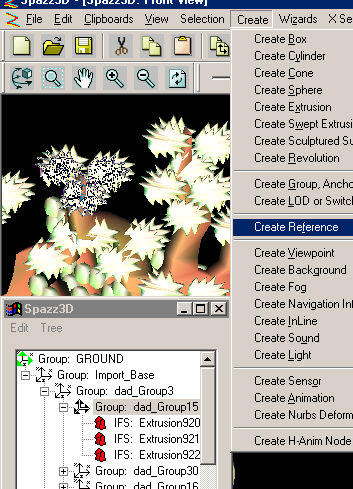 | |
|
  | |
isa
+2000


Number of posts : 7076
Localisation : INDRE ET LOIRE
Registration date : 2005-04-19
 |  Subject: Re: Spazz / Vizx3D / FluxStudio Subject: Re: Spazz / Vizx3D / FluxStudio  Wed 7 Nov - 18:23 Wed 7 Nov - 18:23 | |
| page 1 : lien pour télécharger Flux , médiamachine https://closed.forumactif.com/ftopic664-0-asc-0.htmpage 2 : flux studio dans web 3d lien et infos tutorial https://closed.forumactif.com/3dsmaxblenderart-of-illusionisbflux-studio-f31/spazz-vizx3d-fluxstudio-t664-15.htmhttp://wiki.mediamachines.com/index.php/Studio_Tutorials page 3 lien Frameset mettre un monde en chat 3d : https://closed.forumactif.com/viewtopic.forum?t=664&postdays=0&postorder=asc&start=30page 4 :USE/DEF https://closed.forumactif.com/viewtopic.forum?t=664&postdays=0&postorder=asc&start=45page 5 Faire un cube , create group, viewpoint et mettre un son https://closed.forumactif.com/viewtopic.forum?t=664&postdays=0&postorder=asc&start=60page 6 : wiki tutoriaux, faire un gif , inserer un son mp3 ou vidéo lien easy share https://closed.forumactif.com/viewtopic.forum?t=664&postdays=0&postorder=asc&start=75page 7 : vrml pad lien , export options ,save as , exporter en wrl https://closed.forumactif.com/viewtopic.forum?t=664&postdays=0&postorder=asc&start=90page 8: reduire/grossir via le pad , transparence, rotation https://closed.forumactif.com/viewtopic.forum?t=664&postdays=0&postorder=asc&start=105page 9 : proximity sensor , switch et lod .... fonction "soupline" Smooth https://closed.forumactif.com/viewtopic.forum?p=52809#52809page 10: Scaler un Avatar , monavtest,Export options https://closed.forumactif.com/viewtopic.forum?p=54125#54125inserer un lien en cliquant sur un objet : https://closed.forumactif.com/ARTS-f19/3D-art-f25/3dsmaxBlenderArt-of-IllusionISBFlux-Studio-f31/FluxStudio-Help-t1757-15.htmfaire un gif publish gif /avi https://closed.forumactif.com/ARTS-f19/3D-art-f25/3dsmaxBlenderArt-of-IllusionISBFlux-Studio-f31/FluxStudio-Help-t1757-15.htmregrouper.......... merge into IFS , et nurbs add vertebra et anim https://closed.forumactif.com/ARTS-f19/3D-art-f25/3dsmaxBlenderArt-of-IllusionISBFlux-Studio-f31/FluxStudio-Help-t1757-30.htmhttps://closed.forumactif.com/ARTS-f19/3D-art-f25/3dsmaxBlenderArt-of-IllusionISBFlux-Studio-f31/FluxStudio-Help-t1757-0.htmhttp://wiki.mediamachines.com/index.php/SurfaceAndNurbsTutorial animer des nurbs page 12 : scaler par le pad , adapter une image dans une extrusion , https://closed.forumactif.com/3dsmaxblenderart-of-illusionisbflux-studio-f31/spazz-vizx3d-fluxstudio-t664-165.htmpage13: importer google earth dans flux , animer un nurbs tuto vidéo by Alain lol ,number of subdivision et fonction smooth , 6 faces on a boxe and 6 differentes textures,create reference https://closed.forumactif.com/3dsmaxblenderart-of-illusionisbflux-studio-f31/spazz-vizx3d-fluxstudio-t664-180.htmpage14 scissorhands découper point par point en important son image https://closed.forumactif.com/3dsmaxblenderart-of-illusionisbflux-studio-f31/spazz-vizx3d-fluxstudio-t664-195.htm#72542
Last edited by isa on Thu 30 Apr - 12:46; edited 5 times in total | |
|
  | |
isa
+2000


Number of posts : 7076
Localisation : INDRE ET LOIRE
Registration date : 2005-04-19
 |  Subject: Re: Spazz / Vizx3D / FluxStudio Subject: Re: Spazz / Vizx3D / FluxStudio  Wed 4 Jun - 17:46 Wed 4 Jun - 17:46 | |
| http://www.mediamachines.com/
est maintenant :
http://www.vivaty.com/
j'attends la confirmation de mon enregistrement ..rien recu encore | |
|
  | |
alain
fondateur


Number of posts : 23529
Localisation : Dompierre sur Veyle ,France
Registration date : 2005-04-19
 |  Subject: Re: Spazz / Vizx3D / FluxStudio Subject: Re: Spazz / Vizx3D / FluxStudio  Wed 4 Jun - 17:50 Wed 4 Jun - 17:50 | |
|  ( bin où est passé FluxStudio ??????????? | |
|
  | |
alain
fondateur


Number of posts : 23529
Localisation : Dompierre sur Veyle ,France
Registration date : 2005-04-19
 |  Subject: Re: Spazz / Vizx3D / FluxStudio Subject: Re: Spazz / Vizx3D / FluxStudio  Wed 4 Jun - 17:52 Wed 4 Jun - 17:52 | |
| ah ici :
http://www.mediamachines.com/developer.php
isa tape fluxstudio tout attaché dans google LOOL | |
|
  | |
isa
+2000


Number of posts : 7076
Localisation : INDRE ET LOIRE
Registration date : 2005-04-19
 |  Subject: Re: Spazz / Vizx3D / FluxStudio Subject: Re: Spazz / Vizx3D / FluxStudio  Wed 4 Jun - 17:55 Wed 4 Jun - 17:55 | |
| ici le forum et le lien pour loader fonctionnent toujours
http://community.mediamachines.com/
http://www.mediamachines.com/developer.php | |
|
  | |
isa
+2000


Number of posts : 7076
Localisation : INDRE ET LOIRE
Registration date : 2005-04-19
 |  Subject: Re: Spazz / Vizx3D / FluxStudio Subject: Re: Spazz / Vizx3D / FluxStudio  Wed 4 Jun - 17:58 Wed 4 Jun - 17:58 | |
| vii alain !! lol on s'est croisé  bon c'est a jour ... pour télécharger Flux , médiamachine http://www.mediamachines.com/developer.php maintenant : vivatystudio pour télécharger le logiciel : http://www.vivaty.com/downloads/studio/ forum : http://community.mediamachines.com/ et site : http://www.vivaty.com/ page 2 : flux studio dans web 3d lien et infos tutorial https://closed.forumactif.com/3dsmaxblenderart-of-illusionisbflux-studio-f31/spazz-vizx3d-fluxstudio-t664-15.htmhttp://wiki.mediamachines.com/index.php/Studio_Tutorials page 3 lien Frameset mettre un monde en chat 3d : https://closed.forumactif.com/viewtopic.forum?t=664&postdays=0&postorder=asc&start=30page 4 :USE/DEF https://closed.forumactif.com/viewtopic.forum?t=664&postdays=0&postorder=asc&start=45page 5 Faire un cube , create group, viewpoint et mettre un son https://closed.forumactif.com/viewtopic.forum?t=664&postdays=0&postorder=asc&start=60page 6 : wiki tutoriaux, faire un gif , inserer un son mp3 ou vidéo lien easy share https://closed.forumactif.com/viewtopic.forum?t=664&postdays=0&postorder=asc&start=75page 7 : vrml pad lien , export options ,save as , exporter en wrl https://closed.forumactif.com/viewtopic.forum?t=664&postdays=0&postorder=asc&start=90page 8: reduire/grossir via le pad , transparence, rotation https://closed.forumactif.com/viewtopic.forum?t=664&postdays=0&postorder=asc&start=105page 9 : proximity sensor , switch et lod .... fonction "soupline" Smooth https://closed.forumactif.com/viewtopic.forum?p=52809#52809page 10: Scaler un Avatar , monavtest,Export options https://closed.forumactif.com/viewtopic.forum?p=54125#54125inserer un lien en cliquant sur un objet : https://closed.forumactif.com/ARTS-f19/3D-art-f25/3dsmaxBlenderArt-of-IllusionISBFlux-Studio-f31/FluxStudio-Help-t1757-15.htmfaire un gif publish gif /avi https://closed.forumactif.com/ARTS-f19/3D-art-f25/3dsmaxBlenderArt-of-IllusionISBFlux-Studio-f31/FluxStudio-Help-t1757-15.htmregrouper.......... merge into IFS , et nurbs add vertebra et anim https://closed.forumactif.com/ARTS-f19/3D-art-f25/3dsmaxBlenderArt-of-IllusionISBFlux-Studio-f31/FluxStudio-Help-t1757-30.htmhttps://closed.forumactif.com/ARTS-f19/3D-art-f25/3dsmaxBlenderArt-of-IllusionISBFlux-Studio-f31/FluxStudio-Help-t1757-0.htmhttp://wiki.mediamachines.com/index.php/SurfaceAndNurbsTutorial animer des nurbs page 12 : scaler par le pad , adapter une image dans une extrusion , https://closed.forumactif.com/3dsmaxblenderart-of-illusionisbflux-studio-f31/spazz-vizx3d-fluxstudio-t664-165.htmpage13: importer google earth dans flux , animer un nurbs tuto vidéo by Alain lol ,number of subdivision et fonction smooth , 6 faces on a boxe and 6 differentes textures,create reference https://closed.forumactif.com/3dsmaxblenderart-of-illusionisbflux-studio-f31/spazz-vizx3d-fluxstudio-t664-180.htmpage14 scissorhands découper point par point en important son image https://closed.forumactif.com/3dsmaxblenderart-of-illusionisbflux-studio-f31/spazz-vizx3d-fluxstudio-t664-195.htm#72542page14 ( trous ) Boolean Extraction tuto by Omind : http://spafon.com/Welcome/modules/news/article.php?storyid=13
Last edited by isa on Fri 1 May - 22:11; edited 3 times in total | |
|
  | |
isa
+2000


Number of posts : 7076
Localisation : INDRE ET LOIRE
Registration date : 2005-04-19
 |  Subject: Re: Spazz / Vizx3D / FluxStudio Subject: Re: Spazz / Vizx3D / FluxStudio  Wed 10 Dec - 16:38 Wed 10 Dec - 16:38 | |
| bon je mets ca la : pffiff j'ai bien trouvé comment on scale les flocons mais !!! - Code:
-
DEF dad_HUD_Top Transform { scale 0.89999999999999 0.7 0.9999999999999
children [
DEF HUD_Top Group {
children [ soit sont trop gros soit ca disparait soit ca part a gauche ca fait 1 heure que je cherche les bons numéros .. http://isaworld.free.fr/neige/neigeisa8.wrl celui qui trouve les bons numéros hein ben  c'est comme le loto ca pffiff .. | |
|
  | |
alain
fondateur


Number of posts : 23529
Localisation : Dompierre sur Veyle ,France
Registration date : 2005-04-19
 |  Subject: Re: Spazz / Vizx3D / FluxStudio Subject: Re: Spazz / Vizx3D / FluxStudio  Wed 10 Dec - 18:26 Wed 10 Dec - 18:26 | |
| num no c'est des particules , isa , scaler la HUD change rien
par contre ligne 97
tu peux mettre
particleRadius .04 ........par ex
au lieu de particleRadius .09 | |
|
  | |
Sponsored content
 |  Subject: Re: Spazz / Vizx3D / FluxStudio Subject: Re: Spazz / Vizx3D / FluxStudio  | |
| |
|
  | |
| | Spazz / Vizx3D / FluxStudio |  |
|